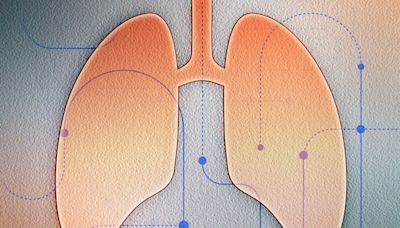Search results
People also ask
How do I check for updates in Acrobat Reader DC?
How do I update Adobe Acrobat Reader?
How do I check for updates of Adobe software?
How do I keep Acrobat Reader and acrobat updated?
Aug 28, 2024 · Learn how to check for and install the latest updates for Adobe Acrobat and Reader on your computer. Follow the steps for automatic or manual updates from the product or the web page.
- India - English
India - English - Install updates for Acrobat and Reader -...
- DC Release Notes
Select a link for details about a particular version of...
- Install Acrobat and Reader Updates
To install Adobe Acrobat Reader or Acrobat updates from...
- Australia
Australia - Install updates for Acrobat and Reader - Adobe...
- Brasil
Brasil - Install updates for Acrobat and Reader - Adobe Inc.
- Nederland
Nederland - Install updates for Acrobat and Reader - Adobe...
- Africa - English
Africa - English - Install updates for Acrobat and Reader -...
- Downloads
Download free Adobe Acrobat Reader software for your...
- India - English
Nov 21, 2023 · Learn how to check for updates and install the latest version of Adobe Acrobat using the menu option Help > Check for updates. Follow the steps for Windows or Mac to update Acrobat manually.
May 24, 2023 · Open on web. Adobe Acrobat and Reader can regularly check for important updates and install them for you. These updates can include important security fixes and product enhancements. Acrobat Reader. Pro, 2020, and 2017 versions. Acrobat Reader is set up for automatic updates by default.
Nov 5, 2018 · if you have a subscription you should be using the cc desktop app to check for updates. install the cc desktop app from here https://creative.adobe.com/products/creative-cloud and use it to install your adobe subscription and trial programs.
Learn how to manually check for updates to Adobe Creative Cloud apps from a YouTube tutorial by Mike Murphy Co. The video shows the steps to open the app, click on updates, and update all if available.
- 1 min
- 2114
- Mike Murphy Co
Oct 6, 2017 · Manually check for and install updates: Acrobat Reader DC and Acrobat DC don't check for updates. Instead, the user selects Check for Updates. This option is the least secure, and only recommended in organizations that use other methods of deploying updates to their systems.
Sep 14, 2019 · Learn how to update your Adobe software from CS to CC, and how to troubleshoot the option to check for updates being greyed out. Find links to downloads, help and resources for Adobe products.