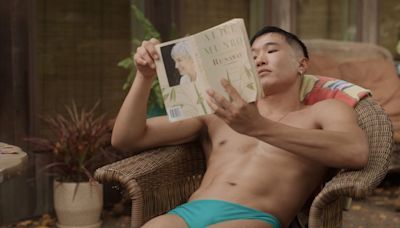Search results
2 days ago · Spin the wheel and get a yes or no answer for any question. The wheel is unbiased, fast and fun. Use it for food, debates, travel and more.
- Random Name Picker
Yes, the random name picker wheel is made to work with a...
- Terms and Condition
Terms and Condition - Yes or No - Wheel Decide
- About Us
Welcome to Wheel Decide/ Yes or No, your number one source...
- Random Number Generator
• In everyday life, there are various situations where we...
- Wheel of Lunch
Yes, you can customize the food options as per your needs on...
- Contact Us
Wheel-Decide. Free Wheel Decide tool will help you Pick up...
- Truth Or Dare
There are a lot of dares that you might want to assign to...
- Random Color Picker
Random Color Picker - Yes or No - Wheel Decide
- Random Name Picker
1 day ago · Welcome to "Yes or No" - your destination for straightforward answers to complex questions. Dive into thought-provoking discussions where we explore a wide r...
- 2 min
- Yes Or No
4 days ago · Basic Rule: “Yes or no”-questions (Yonqs, for short) start with a verb. THAT’S what makes them feel “yes or no”-ish, and this is the same in German and in English. But that’s where the commonalities end, because both languages uses the same systems that they use for their w-questions.
3 days ago · Related terms: The “=IF (logical_test, “Yes”, “No”)” is a formula used in spreadsheet programs to evaluate a logical test and return a value of “Yes” if the test is true, or “No” if the test is false. This formula is commonly used to make decisions or display results based on certain conditions. It follows the syntax of ...
4 days ago · You can use the following basic syntax to check if a value in a cell exists in a list in Excel and return either “Yes” or “No” as a result: =IF(COUNTIF($A$2:$A$14, D2)>0,"Yes","No") This particular formula checks if the value in cell D2 exists in the range A2:A14.
2 days ago · JOMO! This is The English We Speak from BBC Learning English and we’re talking about the expression ‘JOMO’ which is the abbreviation of 'joy of missing out’. It means ‘to enjoy personal ...
3 days ago · Step 1: Select the Cell. Start by opening your Excel document and selecting the cell where you want the drop-down to appear. Selecting the right cell ensures that your Yes/No drop-down is positioned exactly where you need it. It’s a good idea to choose a cell that is easy to spot and makes contextual sense within your spreadsheet.