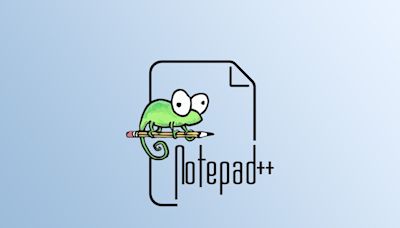Search results
Restart (reboot) your PC. Go to Start , select the Power button, and then select Restart . Select the Start button, then Power > Restart.
Reboot. Page 1 of 4, 7 total items. In Theaters At Home TV Shows. Advertise With Us. An early 2000s family sitcom is rebooted, and the dysfunctional cast must deal with their unresolved issues in...
Mar 19, 2024 · How to Reboot a Computer. To safely restart a Windows computer, open the Start menu and choose the Restart option. Below are detailed directions if you need them. These instructions can be followed on Windows 11, Windows 10, Windows 8, Windows 7, Windows Vista, or Windows XP.
An early 2000s family sitcom is rebooted, and the dysfunctional cast must deal with their unresolved issues in today's fast-changing world. Content collapsed. Watch on Hulu. Stream Now. Where to...
Apr 20, 2024 · Restarting/rebooting Windows 10 closes all apps, shuts down Windows, and turns it back on. Sometimes, this can be very helpful in speeding up your device (especially after heavy use) since the memory (RAM) is cleared with every restart. [1] This article explains multiple different methods of restarting Windows 10.
Aug 7, 2022 · Whether you want to bring new changes into effect or resolve minor glitches, it's easy to restart your computer based on Windows, macOS, Linux, or Chrome OS operating system. We'll show you how to do that. When you perform a reboot, your computer closes all your running apps.
Nov 10, 2023 · To restart a Windows 11 PC, click the Start button on the taskbar, click the Power button, and then select "Restart." Alternatively, you can also press Alt+F4 on your desktop, select "Restart" from from the drop-down menu, and then click "OK."
Sep 24, 2022 · 1. Restart Windows 11 via Start Menu. 2. Restart Windows 11 via Power User Menu. 3. Restart Windows 11 via Keyboard Shortcut. 4. Restart Windows 11 via Ctrl-Alt-Del Screen. 5. Restart Windows 11 via Lock/Login Screen. 6. Restart Windows 11 via Command Line. 7. Restart Windows 11 via Run Box. 8. Hard Reboot Windows 11. 9.
Jun 25, 2022 · Restarting your Windows 10 PC is as easy as clicking a few options or running a command from Command Prompt. We'll show you the options available to you to turn your PC off and then back on. Regardless of which reboot method you use, your PC will turn off and then turn back on the same way.
A fun, clever and self-deprecating sendup of an unimaginative, reboot-obsessed television industry, mining rich material from the generation gap between old-school boomer humor and fussy cancel...