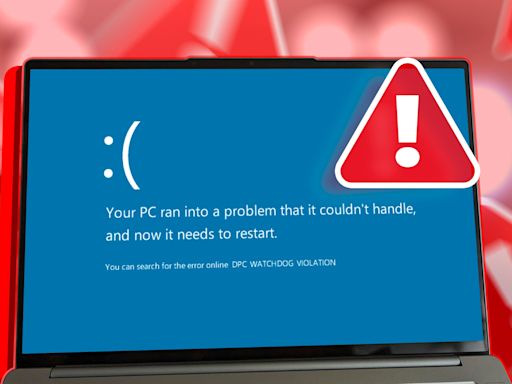Search results
Make sure the device you want to install Windows 11 on meets the minimum system requirements. If your device is currently running Windows 10, we recommend you verify the minimum system requirements using the PC Health Check app. We do not recommend installing Windows 11 on a device that doesn't meet requirements.
Upgrade a Windows 10 PC to Windows 11. Before you begin, check to see if the following conditions apply to you: You have a Windows 10 license. Your PC must have Windows 10, version 2004 or higher installed to run Installation Assistant.
Jan 20, 2023 · Windows 11 is here, and Microsoft is offering a free upgrade (via Windows Update) to most Windows 10 users by mid-2022. If your PC meets the minimum installation requirements, Windows...
Upgrading to Windows 11 is free, but only Windows 10 PCs that are running the most current version of Windows 10 and meet the minimum hardware specifications will be able to upgrade. You can check to see if you have the latest updates for Windows 10 by going to Settings > Windows Update.
This FAQ is intended to answer questions about upgrading to Windows 11. An update ensures you have the most recent features and security improvements for your current version of Windows. If you want to update your device and need more info, see Windows Update: FAQ.
Oct 4, 2021 · If your device is eligible and the upgrade is ready, the option to download and install will appear: If you are ready to install Windows 11, simply select Download and install4. For more information on the Windows 11 upgrade experience, watch this video.
Mar 24, 2022 · Create the Installation Media. Install Windows 11 From the USB Drive. You can install Windows 11 on a supported device by downloading and using the ISO file that's available on Microsoft's official website. To do this, you're going to need a flash drive and meet certain requirements. What You'll Need.
Jun 3, 2024 · How to Install Windows 11 on Windows 10. In this section, we will break down the steps required to upgrade your operating system from Windows 10 to Windows 11. Each step will guide you through the process, ensuring a smooth and successful installation. Step 1: Check System Requirements.
Mar 25, 2021 · Start by visiting the following link Download Windows 11 (microsoft.com), scroll down then click Download Now. Launch the Windows 11 Installation Assistant from your downloads. Accept the End User License Agreement.
Sep 8, 2021 · You can download Windows 11 as an ISO file, then directly install it, burn it onto a disc, or copy it to a USB drive. By Lance Whitney. September 8, 2021. Those of you interested in taking...