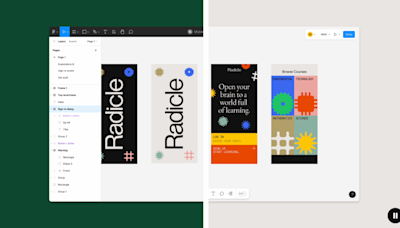Search results
Figma is the leading collaborative design tool for building meaningful products. Seamlessly design, prototype, develop, and collect feedback in a single platform.
Figma is a powerful, collaborative design tool for teams. Explore ideas and gather feedback, build realistic prototypes, and streamline product development with design systems.
Try Figma for free. Create beautiful user interfaces with our UI design tool. Collaborate on creations, build prototypes & create seamless workflows all-in-one. Get started today.
Oct 3, 2022 · Learn how to use Figma like a pro, whether you want to create original graphics, design website wireframes, install plugins or use Figma offline.
May 21, 2024 · Figma is a web-based graphics editing and user interface design app. You can use it to do all kinds of graphic design work from wireframing websites, designing mobile app interfaces, prototyping designs, crafting social media posts, and everything in between. Figma is different from other graphics editing tools.
Apr 7, 2023 · Figma is an ever-evolving, powerful design tool used by designers worldwide to create stunning user interfaces, web designs, and prototypes. Figma's compatibility with Windows, Linux, Chrome, and Mac allows designers to create designs on any device and easily share them with anyone who has access to a browser.
In this tutorial, we'll introduce color and typography, place more emphasis on precision and accessibility, and explore features that speed up the design process in Figma. You may consider these choices at different points in your process.
You’ll master responsive design, collaborate with developers on a real React project, export CSS from Figma using Locofy, set up breakpoints with media queries, add CSS animations, improve SEO, create multiple pages with React Router, and publish your site.
Explore design files. Change the background color of the canvas. Access design tools from the toolbar. View layers and pages in the left sidebar. Design, prototype, and explore layer properties in the right sidebar.
Jun 26, 2024 · Figma just overhauled its interface to be more powerful than ever. The updated tool is now easier for newcomers and more dynamic for power users. [Photo: Figma] BY Jesus Diaz 8 minute read. Figma ...